Test sur une carte arduino UNO avec la librairie GSM.h
Les cavaliers sont positionnés pour GRX =3 et GTX = 2 afin d’utiliser la librairie software serial ATTENTION les indications sur la carte sont croisées ! GTX=RX 2 Arduino et GRX=TX 3 Arduino
L’alimentation est fournie via les broches VIN et GND
Pour que la carte GSM fonctionne avec toutes les cartes ARDUINO, il faut utiliser les broches (PIN) suivantes :
Pour l’Arduino UNO :
TXPIN : 3 RXPIN : 2 RXINT : 3
Pour Arduino MEGA :
TXPIN : 3
RXPIN : 10 <=> donc positionner le cavalier de la carte GTX de la carte GSM sur la sortie 10
RXINT : 4 <=> PIN à ne pas utiliser !
Pour Arduino LEONARDO :
TXPIN : 3
RXPIN : 8
RXINT : 3
A tester : PIN 7 pour démarrage automatique ? Afin d’éviter d’appuyer sur le bouton power pour démarrer la carte
| LEDs(color) | Status | Description |
| PWR(Red) | ON | Power of the GPRS Shield is on |
| OFF | Power of the GPRS Shield is off | |
| Netlight(Green) | 64ms On/800ms Off | SIM900 has not registered to a network |
| 64ms On/3000ms Off | SIM900 has registered to a network | |
| 64ms On/300ms Off | GPRS communication | |
| OFF | SIM900 is not running |
/*
SMS sender
Adapt from :
http://arduino.cc/en/Tutorial/GSMExamplesSendSMS
For epalsite v1.1 shield
*/
//-- GSM library
#include <GSM.h>
//-- SIM PinNumber
#define PINNUMBER ""
//-- For starting Shield
int pwrkey = 7;
//-- initialize the library instance
GSM gsmAccess;
GSM_SMS sms;
//--
void setup()
{
//-- initialize serial communications and wait for port to open:
Serial.begin(9600);
Serial.println("SMS Messages Sender v1.2");
//-- Switch On the Shield
digitalWrite(pwrkey, HIGH);
delay(2000);
digitalWrite(pwrkey, LOW);
delay(2000);
digitalWrite(pwrkey, HIGH);
delay(3000);
//-- connection state
boolean notConnected = true;
//-- Start GSM shield
while(notConnected)
{
if(gsmAccess.begin(PINNUMBER)==GSM_READY)
notConnected = false;
else
{
Serial.println("Not connected");
delay(1000);
}
}
Serial.println("GSM Ready !");
}
void loop()
{
Serial.print("Enter a mobile number: ");
char remoteNum[20]; // telephone number to send sms
readSerial(remoteNum);
Serial.println(remoteNum);
// sms text
Serial.print("Now, enter SMS content: ");
char txtMsg[200];
readSerial(txtMsg);
Serial.println("SENDING");
Serial.println();
Serial.println("Message:");
Serial.println(txtMsg);
// send the message
sms.beginSMS(remoteNum);
sms.print(txtMsg);
sms.endSMS();
Serial.println("\nCOMPLETE!\n");
}
/*
Read input serial
*/
int readSerial(char result[])
{
int i = 0;
while(1)
{
while (Serial.available() > 0)
{
char inChar = Serial.read();
if (inChar == '\n')
{
result[i] = '';
Serial.flush();
return 0;
}
if(inChar!='\r')
{
result[i] = inChar;
i++;
}
}
}
}

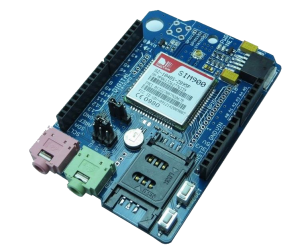




Laisser un commentaire